 Home
Home
 Back
Back
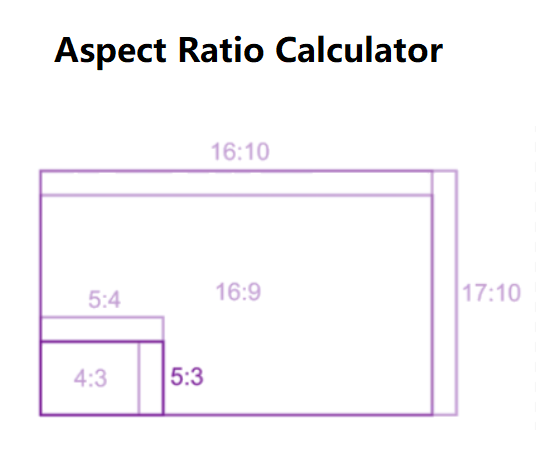
16:9 Aspect Ratio Calculator computes the missing dimension (width or height) of an image or screen based on the 16:9 aspect ratio when one dimension is provided.
It is widely used in design, video production, and display configuration to maintain proportional relationships for widescreen formats.
Enter either the width or height in pixels. The calculator uses the 16:9 aspect ratio (width:height = 1.777...:1) to compute the missing dimension. The formulas are:
Click 'Calculate' to see the results.
Example 1: Width = 1920 pixels.
Calculation: \( Height = 1920 / (16/9) = 1920 \times (9/16) = 1080 \, \text{pixels} \)
Example 2: Height = 720 pixels.
Calculation: \( Width = 720 \times (16/9) = 1280 \, \text{pixels} \)
Enter one dimension and click 'Calculate' to verify.
1. What is the 16:9 aspect ratio?
The 16:9 aspect ratio means the width is 1.777... times the height, commonly used in HDTV, modern monitors, and streaming platforms.
2. How is the missing dimension calculated?
The calculator uses the 16:9 ratio (1.777...:1) to derive the unknown width or height from the known dimension.
3. Why only one dimension?
Entering one dimension allows the calculator to determine the proportional other based on the fixed 16:9 aspect ratio.
4. Can I use decimal values?
Yes, the calculator accepts decimal inputs and provides results with two decimal places for precision.